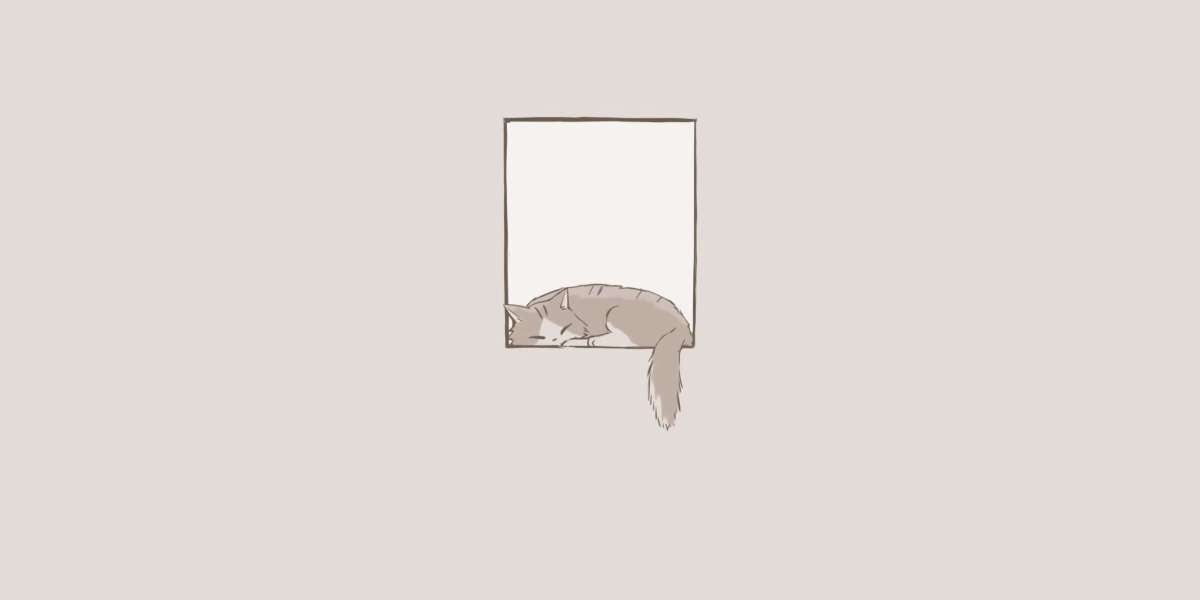3D printing has revolutionized the way we create objects, but it is not without its challenges. One of the most prevalent issues faced by enthusiasts and professionals alike is filament feeding problems. These problems can lead to failed prints, wasted materials, and frustration. In this article, we will delve into the causes of these issues and provide practical solutions.
What Are Filament Feeding Problems?
Filament feeding problems refer to any issues that prevent the 3D printer from properly feeding filament into the extruder. This can manifest in various ways, including under-extrusion, clogs, or even complete filament jams. Understanding these problems is crucial for maintaining a smooth printing process.
Common Causes of Filament Feeding Problems
- Filament Quality: Poor-quality filament can lead to inconsistent diameter and material properties, causing feeding issues.
- Extruder Settings: Incorrect temperature settings can affect filament flow. If the temperature is too low, the filament may not melt properly.
- Mechanical Issues: Worn-out gears or a misaligned extruder can hinder the feeding mechanism.
- Filament Path Obstructions: Dust, debris, or kinks in the filament path can lead to jams.
Identifying Filament Feeding Problems
How can you tell if you are experiencing filament feeding problems? Look for signs such as:
- Inconsistent extrusion lines on your print.
- Visible gaps or holes in the printed object.
- Frequent clicking sounds from the extruder motor.
- Filament not advancing smoothly through the extruder.
If you notice any of these symptoms, it is essential to investigate further to identify the root cause.
Solutions to Filament Feeding Problems
Addressing filament feeding problems requires a systematic approach. Here are some effective solutions:
- Check Filament Quality: Always use high-quality filament from reputable suppliers.
- Adjust Temperature Settings: Experiment with different temperatures to find the optimal setting for your filament type.
- Inspect the Extruder: Regularly check for wear and tear on gears and ensure proper alignment.
- Clear the Filament Path: Keep the filament path clean and free from obstructions.
For more detailed guidance on preventing 3D printing failures, consider visiting this comprehensive guide.
Conclusion
Understanding filament feeding problems is essential for anyone involved in 3D printing. By recognizing the common causes and implementing the suggested solutions, you can significantly improve your printing experience. Remember, a well-maintained printer and high-quality materials are key to successful prints.