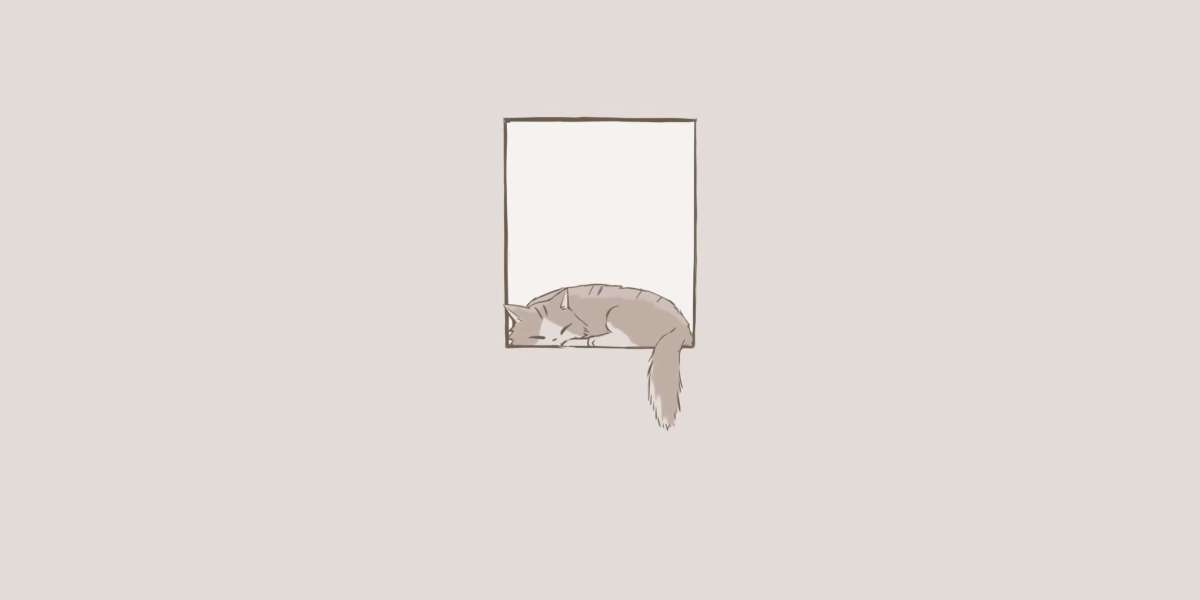3D printing has revolutionized manufacturing, allowing for creativity and innovation. However, print failures can be frustrating and costly. Understanding how to avoid print failures is essential for achieving successful prints. In this article, we will explore common causes of print failures and provide actionable tips for prevention.
Common Causes of Print Failures
Before diving into prevention strategies, it is crucial to identify the common causes of print failures. These issues can stem from various factors, including:
- Bed Adhesion Problems: Poor adhesion can lead to warping and detachment during printing.
- Filament Issues: Moisture absorption or incorrect filament diameter can affect print quality.
- Temperature Fluctuations: Inconsistent temperatures can cause layer separation or incomplete prints.
- Mechanical Failures: Worn-out components or misaligned parts can disrupt the printing process.
How to Avoid Print Failures: Tips for Bed Adhesion
One of the most common issues in 3D printing is bed adhesion. To enhance adhesion, consider the following:
- Ensure the print bed is clean and free from debris.
- Use adhesives like glue sticks or specialized sprays to improve surface grip.
- Adjust the bed leveling to ensure a consistent distance between the nozzle and the bed.
By focusing on these aspects, you can significantly reduce the likelihood of print failures related to bed adhesion.
How to Avoid Print Failures: Filament Management
Filament quality plays a vital role in print success. To manage filament effectively:
- Store filament in a dry environment to prevent moisture absorption.
- Regularly check the filament diameter to ensure it matches the printer specifications.
- Consider using a filament dryer if you frequently encounter moisture issues.
These practices will help maintain the integrity of your filament and improve print reliability.
How to Avoid Print Failures: Temperature Control
Temperature control is another critical factor in preventing print failures. To maintain optimal temperatures:
- Calibrate your printer's temperature settings based on the filament type.
- Use an enclosure to minimize temperature fluctuations during printing.
- Monitor the ambient temperature of your printing environment.
By implementing these strategies, you can create a stable printing environment that minimizes failures.
How to Avoid Print Failures: Regular Maintenance
Lastly, regular maintenance of your 3D printer is essential. To ensure your printer operates smoothly:
- Inspect and clean the nozzle regularly to prevent clogs.
- Check for any loose belts or components that may affect print quality.
- Lubricate moving parts to ensure smooth operation.
By adhering to a maintenance schedule, you can significantly reduce the risk of mechanical failures.
In conclusion, understanding how to avoid print failures involves recognizing common issues and implementing effective strategies. For a more detailed guide, visit this resource. By taking proactive measures, you can enhance your 3D printing experience and achieve successful results.