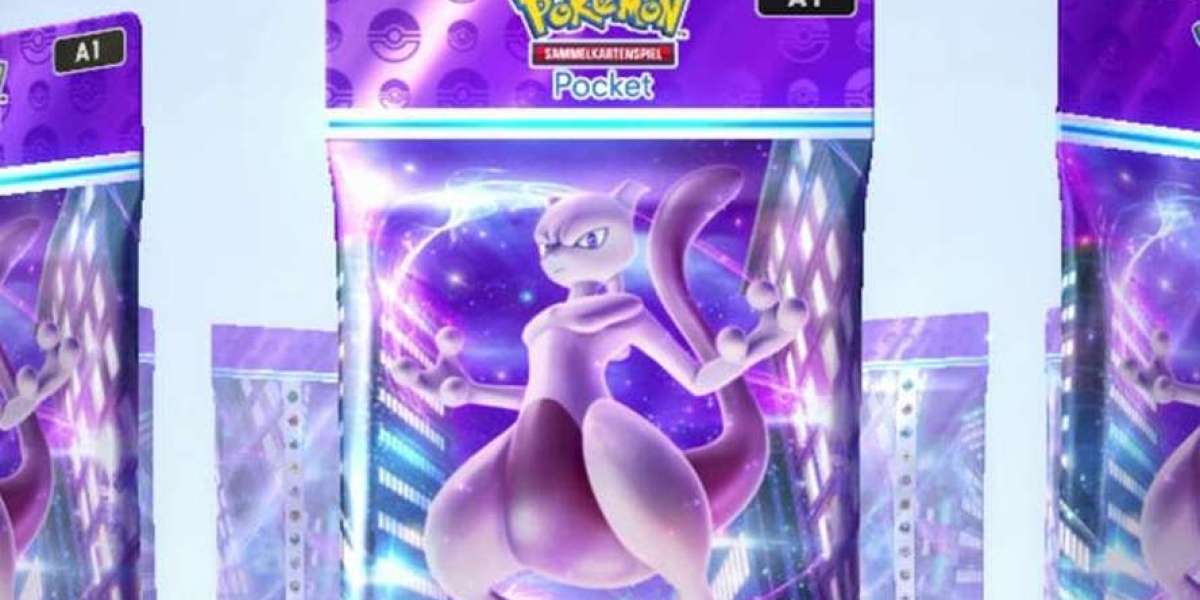In today's digital age, the importance of a high-quality conference camera cannot be overstated. As remote work becomes more prevalent, organizations are increasingly relying on virtual meetings to maintain productivity and collaboration. But what should you look for in a conference camera to ensure seamless communication? Here are the top five features that can enhance your virtual meeting experience.

1. High-Definition Video Quality
When selecting a conference camera, video quality is paramount. A camera that offers at least 1080p resolution ensures that all participants can see each other clearly. This clarity is essential for effective communication. Have you ever struggled to understand someone due to poor video quality? Investing in a camera with high-definition capabilities can eliminate such issues, making your meetings more productive.
2. Wide-Angle Lens
Another critical feature to consider is the lens type. A wide-angle lens allows for a broader field of view, accommodating more participants in the frame. This is particularly beneficial for larger teams or when using a round table setup. A camera with a 120-degree field of view can capture everyone without requiring constant adjustments. Wouldn't it be frustrating to miss out on valuable contributions from team members sitting at the edges?
3. Integrated Audio Solutions
Audio quality is just as important as video quality in a conference camera. Look for models that come with integrated microphones and speakers. These features can significantly reduce background noise and echo, providing a clearer audio experience. Some advanced models even offer noise-cancellation technology, ensuring that your meetings remain distraction-free. If you are serious about enhancing your virtual meetings, consider a camera that excels in audio performance.
4. Easy Connectivity Options
In a world where technology is constantly evolving, having a conference camera that offers multiple connectivity options is essential. USB, HDMI, and wireless capabilities are features that facilitate easy integration with various devices. This flexibility allows you to connect the camera to laptops, tablets, or even smart TVs without hassle. Have you ever faced compatibility issues during a meeting? Choosing a camera with versatile connectivity can save you from such headaches.
5. User-Friendly Interface
Lastly, the usability of the conference camera should not be overlooked. A user-friendly interface makes it easier for all participants to navigate settings and features. Look for cameras that offer intuitive controls and remote management options. This ensures that even those who are not tech-savvy can operate the camera with ease. Wouldn't it be great to focus on the meeting rather than fumbling with complicated technology?
For a detailed comparison of popular models, check out this . Understanding the differences can help you make an informed decision when selecting your next conference camera.
In conclusion, investing in a high-quality conference camera with these essential features can significantly enhance your virtual meeting experience. By prioritizing video quality, audio performance, connectivity, and usability, you can ensure that your team remains engaged and productive, no matter where they are located.